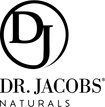Subscription Policy
What types of subscriptions are available?
We offer Subscribe and Save for all our products. You can sign up by clicking “Subscribe and Save” before adding a product to your cart. This will allow you to receive the products of your choice at your preferred frequency – for 10% off each recurring order.
How do I track my subscription(s)?
Log into your Dr Jacobs Naturals account from our homepage. From there, you’ll be able to see and edit any of your active subscriptions. You’ll also be able to view your order history, shipping, and billing information.
Can I temporarily pause my subscription?
Yes, absolutely. When logged into your Dr Jacobs Naturals account, you can simply skip your upcoming orders or move them to a later date of your choosing.
How do I make changes to my subscription?
- Log into your Dr Jacobs Naturals account and go to “Manage Subscriptions.” From there, you can edit each subscription’s frequency, quantity, charge date and billing/shipping information.
- If you have any trouble, feel free to contact us.
Can I add extra items to my Subscribe and Save offer?
For the Subscribe and Save program, go into your account and click on manage your subscriptions. You will see the option to add or remove items to each subscription you have.
How do I cancel my subscription?
You can cancel your subscription after 3 cycles. Log into your Dr Jacobs naturals account select the trash bin icon underneath the subscription, and follow the prompts.
Will I get a reminder email before my next shipment?
Yes, you will receive a reminder email 3 days before your refill subscription order is processed and shipped.